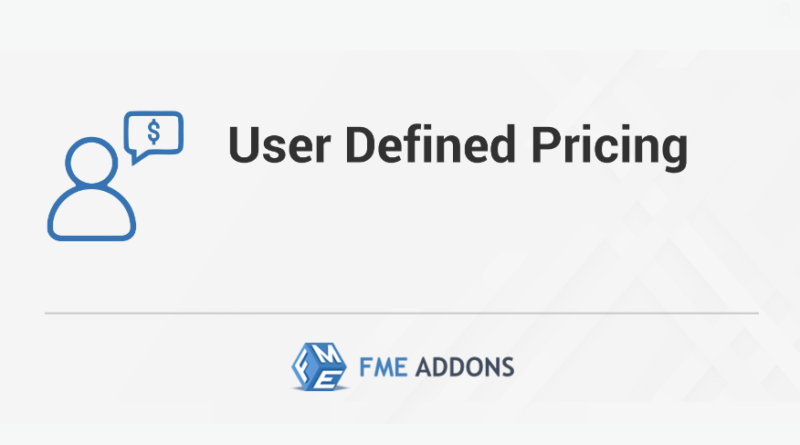WooCommerce Custom Price: Empower Customers with Flexible Pricing Options
Offering flexible pricing options can set your online store apart in a competitive market. The WooCommerce Custom Price plugin enables store owners to let customers enter their desired price for products. This dynamic approach not only enhances customer satisfaction but also fosters a sense of empowerment and trust. Whether you’re running a donation-based store, offering personalized products, or seeking to improve customer engagement, the WooCommerce Custom Price plugin is an excellent tool for adding flexibility to your pricing strategy.
What is WooCommerce Custom Price?
The WooCommerce Custom Price plugin allows customers to input the price they are willing to pay for a product. This feature is especially useful in scenarios such as:
- Donation websites where users contribute based on their preference.
- Pay-what-you-want models to attract price-conscious shoppers.
- Custom products where pricing can vary depending on the customer’s needs.
By integrating this plugin into your WooCommerce store, you enable customers to feel more involved in the purchasing process, leading to improved satisfaction and loyalty.
Key Features of the WooCommerce Custom Price Plugin
- Flexible Pricing Options
Allow customers to set a custom price for products while ensuring the price meets your minimum requirements. - Minimum and Maximum Price Limits
Define boundaries to ensure profitability. For example, set a minimum price to cover costs while letting customers decide the upper limit. - Product-Specific Settings
Enable custom pricing for selected products or categories. This feature ensures the plugin doesn’t interfere with standard pricing for other items. - Role-Based Custom Pricing
Offer custom price options exclusively to specific user roles, such as wholesale buyers, VIP customers, or members. - Custom Labels and Instructions
Customize the price input field’s labels and add instructions to guide customers through the process. - Compatibility with Variable Products
Enable custom pricing for variable products with different attributes, ensuring versatility across your store. - Integration with Donations
Seamlessly transform your store into a donation platform by allowing users to contribute based on their preferences. - Dynamic Pricing Updates
Display real-time updates on the cart and checkout pages, showing customers the effect of their chosen price on the total order.
Benefits of Using WooCommerce Custom Price
- Increased Customer Engagement
Customers enjoy having control over the pricing, making their shopping experience more interactive and personalized. - Boosted Sales with a Pay-What-You-Want Model
Attract price-sensitive shoppers by letting them set a price they are comfortable with, potentially increasing conversions. - Encourages Generosity in Donations
For donation-based stores, this plugin encourages users to contribute more than a fixed amount. - Enhanced Brand Perception
Offering custom pricing options reflects your store’s adaptability and customer-centric approach. - Improved Inventory Clearance
Use custom pricing for older or surplus inventory, allowing customers to set a fair price and helping you clear stock.
How to Set Up WooCommerce Custom Price?
Setting up the WooCommerce Custom Price plugin is simple:
- Install and Activate the Plugin
Download the plugin from the WooCommerce marketplace or a third-party source. Install and activate it via your WordPress dashboard. - Configure General Settings
Navigate to the plugin settings and enable the custom price functionality. Adjust global settings such as minimum and maximum price limits, default labels, and role-based restrictions. - Enable Product-Specific Custom Pricing
Edit individual product pages to enable custom pricing for specific items. Add instructions or notes to guide customers on how to use the feature. - Test the Setup
Test the custom pricing functionality on your store to ensure a smooth user experience.
Use Cases for WooCommerce Custom Price
- Donation-Based Websites
Non-profits and charities can use custom pricing to let donors contribute any amount they wish, fostering generosity and goodwill. - Pay-What-You-Want Products
Stores offering e-books, music, or other digital downloads can adopt this model to attract a wider audience. - Customizable Products
For items like artwork or handcrafted goods, allowing customers to input their price adds a personal touch. - Exclusive Sales for Specific Customers
Reward loyal customers or members by enabling custom pricing for their user roles. - Flash Sales or Clearance Events
Offer customers the chance to set their own price during special events, encouraging impulse purchases.
Best Practices for Using WooCommerce Custom Price
- Set Realistic Minimum and Maximum Limits
Ensure your custom price range aligns with your profit margins to avoid losses. - Provide Clear Instructions
Use custom labels and tooltips to guide customers on how to use the price input field effectively. - Offer the Feature Selectively
Enable custom pricing for specific products or customer groups to maintain control over your pricing strategy. - Monitor Performance
Regularly analyze sales data to determine the effectiveness of custom pricing in boosting revenue. - Combine with Discounts
Enhance the custom price model by offering discounts or perks for customers who choose higher price points.
Maximizing the Plugin’s Potential
Integrating WooCommerce Custom Price with other plugins can amplify its benefits:
- Pair it with a donation plugin to create a comprehensive fundraising platform.
- Use a loyalty program plugin to reward customers who set higher price points.
- Combine it with a dynamic pricing plugin to offer additional discounts based on customer behavior.
Conclusion
The WooCommerce Custom Price plugin is a game-changer for online stores looking to foster customer engagement and increase flexibility. Whether you’re running a donation-based store, experimenting with a pay-what-you-want model, or offering personalized products, this plugin empowers customers and boosts sales.
By offering a transparent and customer-focused shopping experience, your store can stand out in a competitive market. Install the WooCommerce Custom Price plugin today to explore the possibilities of flexible pricing and take your e-commerce store to new heights