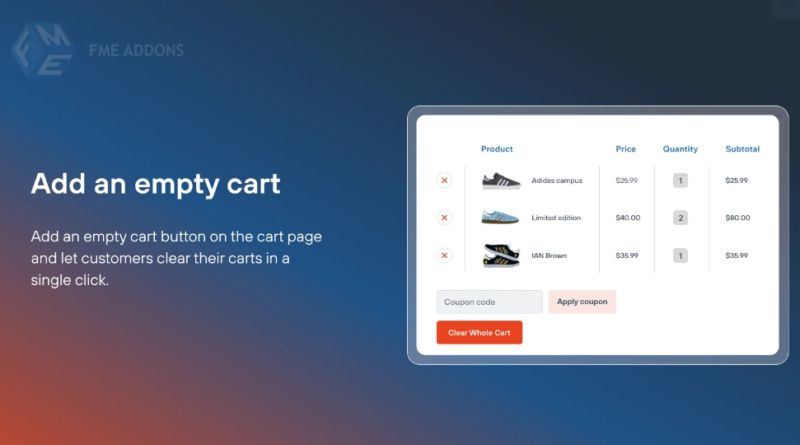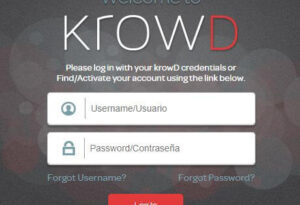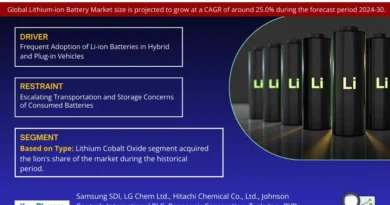WooCommerce Clear Cart URL: Simplify Cart Management and Improve User Experience
The shopping cart is one of the most critical components of any WooCommerce store. However, managing the cart efficiently can sometimes be a challenge for customers and store owners alike. The WooCommerce Clear Cart URL functionality offers a simple yet effective solution by allowing customers to clear their cart contents with a single click.
This feature not only improves the shopping experience but also helps streamline cart management for users who may want to start fresh or remove mistakenly added items quickly.
What is WooCommerce Clear Cart URL?
The Clear Cart URL feature provides users with a direct link to reset their shopping cart. By clicking the URL, the cart is emptied immediately without requiring multiple steps. This functionality is especially useful for stores with dynamic shopping experiences or recurring users who often change their cart selections.
For store admins, it’s an easy-to-implement solution that can be shared in emails, chat support, or directly on the website for user convenience.
Benefits of the Clear Cart URL Functionality
- Enhanced User Experience
Customers can clear their cart with a single click, avoiding the frustration of individually removing items. - Quick Cart Resets
Ideal for customers who want to start fresh during the shopping process. - Improved Support
Store admins can share the URL with users experiencing cart issues or those who wish to reset their selections. - Customizable Implementation
The Clear Cart URL can be integrated into emails, support chat, banners, or anywhere else for easy access. - Time-Saving for Both Customers and Admins
Reduces the need for manual cart adjustments, saving valuable time for everyone involved.
Key Features of WooCommerce Clear Cart URL
- Instant Cart Clearing
The URL immediately removes all items from the cart, providing a seamless reset process. - Customizable Redirection
After clearing the cart, users can be redirected to a specific page, such as the shop page, homepage, or a promotional landing page. - Integration with Support Tools
Share the Clear Cart URL via emails, live chat, or customer support tickets for quick resolutions. - Easy Implementation
The feature can be set up in minutes with minimal technical knowledge. - Works Across Devices
Whether customers are shopping on desktop or mobile, the Clear Cart URL ensures smooth functionality across platforms.
How to Implement WooCommerce Clear Cart URL
Adding the Clear Cart URL feature to your WooCommerce store is straightforward. Here’s a step-by-step guide:
- Identify the Clear Cart Endpoint
By default, WooCommerce provides a cart endpoint. To create a Clear Cart URL, append a specific parameter to this endpoint. Example: - Add Custom Code (If Necessary)
For enhanced control, you can use a custom snippet in your theme’sfunctions.phpfile to define the cart clearing action. - Test the URL
Ensure that the URL successfully empties the cart and redirects users to the desired page. - Share the URL
Include the URL in prominent locations such as:- Cart and checkout pages
- Email templates for cart abandonment recovery
- FAQ or Help Center pages
- Live chat and customer support messages
- Optimize for Mobile Users
Test the URL on mobile devices to ensure a smooth and responsive experience.
Use Cases for Clear Cart URL
- Cart Abandonment Recovery Campaigns
Add the Clear Cart URL to abandonment recovery emails, allowing customers to start fresh with new selections. - Dynamic Shopping Experiences
Stores with frequent promotions or customizable products can benefit by offering users an easy cart reset option. - Error Resolution
Customers who face issues like duplicate items or incorrect product additions can use the Clear Cart URL to resolve their problems quickly. - Bulk Buyers or Wholesale Users
For bulk shoppers or wholesalers, this feature simplifies managing and updating large orders. - Pre-Purchase Cleanup
Encourage customers to clear their cart before participating in special sales or limited-time offers.
Tips for Optimizing Clear Cart URL Usage
- Offer Clear Guidance
Include instructions or tooltips near the Clear Cart URL link or button to explain its functionality. - Pair with Redirects
Redirect users to high-priority pages, such as the shop page or a promotional campaign, after clearing the cart. - Track Usage
Use analytics tools to monitor how often customers use the Clear Cart URL and identify patterns or issues. - Promote in Cart Abandonment Emails
Add the Clear Cart URL to recovery emails to help customers re-engage with your store. - Ensure Compatibility
Test the feature with your theme, plugins, and WooCommerce version to prevent conflicts.
Why You Need Clear Cart URL in Your WooCommerce Store
- Simplified Shopping
A clutter-free shopping cart encourages more streamlined purchases, reducing friction in the buying process. - Enhanced Customer Satisfaction
A simple solution for cart management shows customers you value their time and convenience. - Increased Conversions
By making it easier for customers to restart their shopping journey, the Clear Cart URL indirectly boosts conversions. - Reduced Support Requests
Customers can resolve minor cart-related issues on their own, reducing the need for assistance. - Greater Control Over Shopping Sessions
The feature empowers customers to manage their shopping sessions more effectively.
Conclusion
The WooCommerce Clear Cart URL is a powerful yet straightforward tool for improving cart management and enhancing user satisfaction. By allowing customers to reset their carts with a single click, you eliminate unnecessary friction and provide a more seamless shopping experience.
Whether it’s for resolving errors, supporting dynamic shopping experiences, or boosting conversions, the Clear Cart URL functionality is an essential addition to any WooCommerce store. Implement it today to elevate your store’s usability and drive customer loyalty.