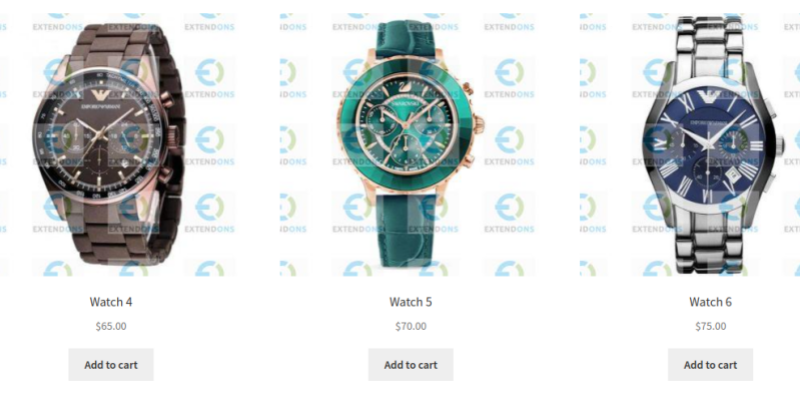Preventing Image Misuse: Why WooCommerce Stores Should Use Watermark Plugins
In the world of eCommerce, visuals are essential. The quality of product images can make or break a customer’s decision to purchase. But what happens when these images are copied or misused by competitors or other websites? This is a significant concern for many WooCommerce store owners. One way to protect your images and maintain your brand’s integrity is by using a WooCommerce watermark plugin. In this article, we will explore why watermarking is essential for your store and how you can prevent image misuse with the help of watermark plugins.
What is a WooCommerce Watermark Plugin?
A WooCommerce watermark plugin is a tool that allows store owners to apply a digital watermark to the images on their website. This watermark usually appears as a logo, text, or pattern overlaid on your product photos. Its main purpose is to protect the images from unauthorized use and ensure that when people share or reuse the images, your store and brand are credited.
Watermarks can be subtle but still noticeable enough to deter others from using your images without permission. This is especially important for eCommerce sites where original, high-quality product images are key to selling your products.
Why Image Protection is Crucial for WooCommerce Stores
In the digital world, images are some of the most valuable assets of an online store. They showcase your products, attract customers, and reflect your brand’s image. However, these images are also at risk of being stolen, used without permission, or copied by competitors. Here’s why protecting your images is crucial for your WooCommerce store:
1. Preventing Image Theft and Misuse
Without a watermark, anyone can easily right-click on your images, download them, and use them on their own website or online store. This is not only frustrating but can also negatively impact your brand’s reputation. When your product images are reused without permission, it’s difficult for customers to distinguish between your store and a competitor’s.
By using a WooCommerce watermark plugin, you can ensure that your images remain unique to your store, giving your business a sense of ownership and exclusivity.
2. Maintaining Brand Identity
Branding is a critical part of any business, and your images play a big role in creating that identity. When someone uses your product images without your permission, they’re essentially taking a piece of your branding and using it for their own purposes. This could confuse potential customers or diminish the value of your brand.
Watermarking your product images with your logo or brand name ensures that your brand stays visible wherever your images are shared, creating a consistent presence across the web.
3. Protecting Your Marketing Materials
Many WooCommerce stores spend a lot of time and resources creating high-quality product images, banners, and other marketing materials. If these images are stolen or misused, it can affect your marketing campaigns and diminish your store’s credibility. Watermarking your images is one of the most effective ways to protect your marketing materials from theft.
By using a WooCommerce watermark plugin, you can easily add a watermark to all your images, ensuring that your marketing efforts remain intact.
4. Preventing Unauthorized Reselling of Products
Some unscrupulous sellers may steal high-quality images from your site and use them to sell counterfeit or unauthorized versions of your products. By watermarking your product images, you can deter others from attempting to resell your images on other platforms, as the watermark makes it clear that the images belong to your store.
How a WooCommerce Watermark Plugin Works
A WooCommerce watermark plugin works by overlaying a watermark on your product images automatically. This process can be customized to fit your needs, such as adjusting the opacity, size, and position of the watermark. Many watermark plugins also allow you to apply watermarks to images in bulk, which can save time if you have a large product catalog.
The best part is that these plugins integrate seamlessly with your WooCommerce store, meaning you don’t have to worry about manually adding watermarks to each image. With a few clicks, your product images will be protected, and you can focus on growing your business.
Here’s how it generally works:
- Install the Plugin: Choose a WooCommerce watermark plugin that suits your needs and install it on your store.
- Customize Watermark Settings: Customize the appearance of the watermark. Choose your logo or text, and adjust the opacity and placement to suit your design preferences.
- Apply Watermarks: Once the settings are configured, you can apply the watermark to all your images automatically, or you can choose to apply it to specific images.
- Enjoy Image Protection: After applying the watermark, your images will be protected from theft, and you can track where they are being used online.
Benefits of Using a WooCommerce Watermark Plugin
Using a WooCommerce watermark plugin offers several advantages for store owners. Here are some of the key benefits:
1. Ease of Use
Most watermark plugins for WooCommerce are designed to be user-friendly, with simple installation and customization options. You don’t need any technical skills to start protecting your images. With just a few clicks, you can watermark all of your product photos automatically.
2. Time-Saving
For store owners with a large catalog of products, watermarking every image manually can be time-consuming. A WooCommerce watermark plugin can automatically apply watermarks to new and existing images, saving you hours of work and allowing you to focus on other aspects of your business.
3. Customizability
A good WooCommerce watermark plugin offers a high level of customization. You can adjust the watermark’s size, transparency, font, position, and even add multiple watermarks to the same image. This flexibility ensures that you can maintain the design and branding of your store while protecting your images.
4. Increased Security
Watermarks add a layer of security to your images. Even if someone attempts to steal or use your images, the watermark will make it clear that the images belong to your store, which can deter others from misusing them.
5. Better Brand Recognition
By consistently watermarking your product images with your logo or store name, you reinforce your brand across the internet. Whenever someone shares or uses your images, your store name will be visible, helping you increase brand awareness and recognition.
6. Enhanced SEO
When your images are protected with a watermark, they are more likely to be credited to your store when shared. This can help you earn backlinks, which are beneficial for search engine optimization (SEO). As people link back to your website with your watermarked images, your site’s authority and rankings can improve.
7. Protection Across All Platforms
Once your product images are watermarked, they are protected across various platforms, including social media, third-party websites, and marketplaces. This ensures that no one can use your images without crediting your store.
How Extendons Can Help You Protect Your WooCommerce Images
At Extendons, we specialize in providing tools that enhance your WooCommerce store’s functionality. Our watermark plugins are designed to integrate seamlessly with your store, making it easy to protect your product images and maintain your brand’s integrity.
With Extendons’ WooCommerce watermark plugin, you can ensure that your images are always protected, saving you time and effort while improving your store’s overall security and branding. Our user-friendly plugins make it simple to apply watermarks to all your images automatically, giving you peace of mind and protecting your intellectual property.
Check out the useful insight about the mini cart for woocommerce to enhance your store’s shopping experience!
FAQs
1. What is a WooCommerce watermark plugin?
A WooCommerce watermark plugin is a tool that allows you to add a watermark (such as your logo or brand name) to your product images to protect them from unauthorized use.
2. Why should I watermark my product images?
Watermarking your images helps protect your intellectual property by preventing others from stealing or using your images without permission. It also boosts brand recognition.
3. How does a WooCommerce watermark plugin work?
A WooCommerce watermark plugin automatically overlays a watermark on your product images. You can customize the watermark’s size, opacity, and placement, and apply it to new or existing images.
4. Can a watermark affect the quality of my images?
Most WooCommerce watermark plugins allow you to adjust the opacity and size of the watermark, so you can ensure it doesn’t interfere with the quality of your images. It should be noticeable enough to protect your images without reducing their visual appeal.
5. Do I need technical skills to use a WooCommerce watermark plugin?
No, most WooCommerce watermark plugins are designed to be user-friendly, and you don’t need any technical skills to use them. You can easily customize and apply watermarks with just a few clicks.
Conclusion
In the competitive world of eCommerce, image protection is essential. A WooCommerce watermark plugin provides an effective way to protect your product images from misuse, ensuring your store’s branding remains intact and your intellectual property is secure. By adding watermarks to your images, you can prevent unauthorized use, increase brand visibility, and save time. Extendons offers powerful, easy-to-use watermark plugins that can help safeguard your WooCommerce store’s images and enhance your brand’s online presence. Don’t let your valuable product images go unprotected—take control of your brand and image assets today!