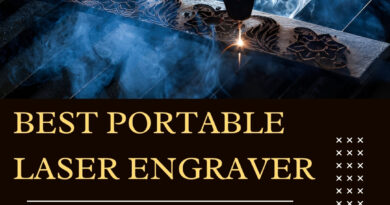How to Use Instagram Business Chat to Engage Customers and Drive Sales
Learn how to effectively use Instagram Business Chat to boost customer engagement and drive sales with these practical tips and strategies.
Instagram has become one of the most powerful platforms for businesses to connect with potential customers, build brand awareness, and drive sales. One of its most valuable features is Instagram Business Chat, a tool that allows businesses to communicate directly with users in real time. This feature provides an excellent opportunity to engage customers, answer questions, offer personalized support, and even drive purchases. If you’re looking to enhance your customer engagement and sales strategies, understanding how to leverage Instagram Business Chat is key.
In this article, we will explore the best ways to use Instagram Business Chat to engage customers and ultimately drive sales. For more insights on how this feature works, check out this Instagram business chat guide.
What is Instagram Business Chat?
Instagram Business Chat is a feature that allows businesses to interact with customers in a private messaging space on Instagram. Unlike regular DMs (Direct Messages), the business chat is designed to support businesses by providing more robust options, such as automated responses, quick replies, and integration with Instagram’s other features like shopping. This tool enables businesses to communicate in a timely manner, offering a seamless and personalized customer experience.
The benefits of Instagram Business Chat go beyond just answering customer queries. It provides a space where businesses can offer personalized recommendations, share product information, and even process sales—all within the app. Instagram Business Chat can be an excellent tool for driving conversions, increasing sales, and providing a memorable customer experience.
Setting Up Instagram Business Chat
Before you can start using Instagram Business Chat, you need to set it up correctly. Here’s a step-by-step guide to get you started:
Step 1: Switch to a Business Profile
To use Instagram Business Chat, your account needs to be a business profile. If you’re still using a personal account, follow these steps:
- Open Instagram and go to your profile.
- Tap the three lines in the top right corner, and select Settings.
- Scroll down to Account and tap Switch to Professional Account.
- Follow the prompts to select a business or creator account.
Once you have a business account, you’ll have access to additional tools and features, including Business Chat.
Step 2: Enable Instagram Direct Messages
Instagram Business Chat is part of the Direct Messaging (DM) system. To enable this feature, make sure your account is set to receive messages. You can customize your message settings to ensure that customers can easily reach out to you.
Step 3: Set Up Automated Responses
One of the key features of Instagram Business Chat is the ability to set up automated responses. This feature can be extremely helpful for answering frequently asked questions or providing instant replies outside of business hours.
You can set up these automated replies in the Quick Replies section of your Instagram settings. To set it up:
- Go to your profile and tap Settings.
- Select Business, then tap Quick Replies.
- Create automated replies for common questions, such as store hours, product availability, or shipping information.
These automated responses can help manage customer expectations and ensure they receive timely responses, even when you’re not available.
How to Use Instagram Business Chat to Engage Customers
Once you have Instagram Business Chat set up, it’s time to start engaging with your customers. Here are several strategies to effectively engage customers and keep them coming back.
1. Respond Promptly and Personally
Customers today expect quick responses, and Instagram Business Chat gives you the opportunity to provide fast, personalized service. When customers message you, respond as quickly as possible and personalize your responses. Use their name, refer to the product or service they’re asking about, and provide tailored recommendations based on their interests.
Being responsive and personal will build trust and encourage customers to continue interacting with your business through Instagram. A quick response can also make the difference between closing a sale or losing a potential customer.
2. Use the Shopping Feature
Instagram Business Chat seamlessly integrates with Instagram Shopping, making it easy to showcase products directly in your messages. When a customer expresses interest in a particular item, you can send them product links within the chat. This provides a smooth, seamless shopping experience for the customer.
To use Instagram’s shopping feature:
- Set up your Instagram shop by connecting your product catalog to your Instagram account.
- When chatting with customers, tap the shopping bag icon to share product information directly within the chat.
This feature enables businesses to offer a direct sales channel within Instagram, which can significantly improve your chances of converting interactions into purchases.
3. Share Exclusive Deals and Offers
Another effective way to engage customers is by sharing exclusive discounts and offers via Instagram Business Chat. You can create personalized promotions and send them directly to customers through chat. This not only rewards loyal customers but also encourages new customers to engage with your business.
For example, you can send customers a limited-time promo code or a special offer on their next purchase. Make sure to keep the offers relevant and appealing to your target audience to maximize engagement.
4. Use Rich Media to Enhance Conversations
Instagram is a visual platform, so make sure to take full advantage of this by sending rich media (photos, videos, product images, etc.) through your messages. For example, if a customer asks about a product, you can send them high-quality images or videos showcasing the item in action.
Sending rich media helps make the conversation more interactive and engaging, keeping customers interested and excited about your products or services.
Best Practices for Using Instagram Business Chat to Drive Sales
While engaging with customers through Business Chat is a great start, you’ll also want to implement strategies that will drive sales. Here are a few best practices to keep in mind:
1. Build Relationships and Trust
Engaging customers isn’t just about pushing products. It’s about building long-term relationships and trust. Use Instagram Business Chat to connect with customers on a personal level. Show interest in their needs, provide helpful advice, and create a positive experience that will lead to future sales.
2. Integrate with Other Sales Channels
Instagram Business Chat shouldn’t be your only sales channel. While it’s a powerful tool, you should also consider integrating it with other channels, such as your website, email marketing, or physical store. By offering multiple ways for customers to engage with your brand, you increase the likelihood of making a sale.
For example, if a customer asks about a product on Instagram, you can direct them to your website for more detailed product information or a special landing page where they can purchase directly.
3. Track and Analyze Conversations
One of the best ways to improve your Instagram Business Chat strategy is by tracking and analyzing your conversations. Instagram provides insights into the messages you receive, including response times and customer engagement metrics. Use these insights to identify trends, understand your customers better, and optimize your approach to drive more sales.
Conclusion
Instagram Business Chat is a powerful tool for businesses looking to engage with customers and drive sales. By setting up your account properly, using automated responses, and implementing strategies to personalize interactions, you can create a customer experience that fosters trust and leads to higher conversions. Whether you’re using the shopping feature, offering exclusive deals, or simply responding quickly to customer inquiries, Instagram Business Chat offers endless opportunities to enhance customer engagement and increase your sales potential.
Remember, the key to success on Instagram is not just about being present but about interacting with your customers in a meaningful and personalized way. So start leveraging the power of Instagram Business Chat today and watch your customer engagement and sales soar!
Note: For further details on Instagram Business Chat, check out this Instagram business chat guide.