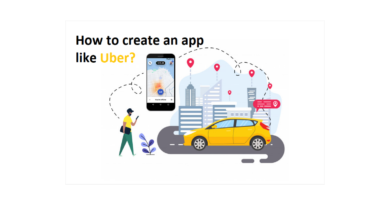Diving Deep into iOS App Development Software: A Comprehensive Guide
iOS, Apple’s mobile operating system, powers a vast ecosystem of devices, from iPhones and iPads to Apple Watches and Apple TVs. Developing for this platform requires specialized tools and software. This blog post will delve into the key ios app development software used in iOS app development, exploring their features, advantages, and considerations.

1. Xcode
Xcode is the indispensable Integrated Development Environment (IDE) for iOS, macOS, watchOS, and tvOS development. It’s a powerful and versatile tool that encompasses a wide range of features:
- Swift & Objective-C Support: Xcode seamlessly supports both Swift, Apple’s modern and user-friendly programming language, and Objective-C, the legacy language for iOS development.
- Interface Builder: This visual tool allows developers to design user interfaces by dragging and dropping UI elements onto a canvas. It provides real-time previews and helps streamline the design process.
- Debugging & Profiling: Xcode offers robust debugging tools, including breakpoints, step-by-step execution, and variable inspection. It also provides profiling tools to analyze app performance and identify bottlenecks.
- Version Control: Xcode integrates with Git, enabling developers to track changes, collaborate effectively, and manage different versions of their code.
- Simulator: The iOS Simulator allows developers to test their apps on various iOS devices and versions within Xcode, without the need for physical hardware.
2. Swift
Swift is Apple’s modern programming language, designed to be safe, fast, and expressive. It’s become the preferred language for iOS development due to its numerous advantages:
- Safety: Swift incorporates features like automatic memory management and strong typing, reducing the likelihood of common programming errors.
- Performance: Swift is known for its exceptional performance, making it ideal for demanding applications.
- Readability: Swift’s syntax is clean and concise, making it easier to read, write, and maintain code.
- Open Source: Swift is an open-source language, fostering a large and active community of developers and contributors.
- Interoperability: Swift can interoperate with Objective-C code, allowing developers to leverage existing libraries and frameworks.
3. Cocoa Touch
Cocoa Touch is the framework that provides the building blocks for iOS applications. It encompasses a vast collection of classes and APIs that cover a wide range of functionalities, including:
- UIKit: This framework provides the core UI components for iOS apps, such as views, controllers, and touch handling.
- Foundation: This framework provides fundamental objects and data types, such as strings, numbers, arrays, and dates.
- Core Data: This framework provides an object-relational mapping (ORM) solution for managing data in iOS applications.
- Core Graphics: This framework provides low-level drawing capabilities, allowing developers to create custom graphics and animations.
- MapKit: This framework provides tools for displaying maps and location-based services within iOS apps.
4. SwiftUI
SwiftUI is a declarative framework for building user interfaces across all Apple platforms. It offers a modern and intuitive approach to UI development:
- Declarative Syntax: SwiftUI uses a declarative syntax, where developers describe the desired appearance of the UI, and the framework handles the rendering.
- Live Preview: SwiftUI provides live previews of UI changes, allowing developers to see the impact of their code in real-time.
- Cross-Platform: SwiftUI can be used to build user interfaces for iOS, macOS, watchOS, and tvOS, sharing a significant amount of code across platforms.
- Data Binding: SwiftUI seamlessly integrates with data models, making it easy to keep the UI in sync with changes in data.
5. Third-Party Libraries
The iOS ecosystem boasts a rich collection of third-party libraries that can significantly enhance app development productivity:
- Networking Libraries: Libraries like Alamofire and URLSession simplify network requests, making it easier to interact with APIs and fetch data from the internet.
- Image Libraries: Libraries like SDWebImage and Kingfisher provide efficient image loading and caching mechanisms, improving app performance and user experience.
- UI Libraries: Libraries like Charts and SnapKit offer pre-built UI components and layout constraints, saving developers time and effort.
- Testing Libraries: Libraries like XCTest and Quick provide tools for unit testing, integration testing, and UI testing, ensuring app quality and stability.

Choosing the Right Tools
The choice of software and tools depends on various factors, including:
- Project Requirements: The complexity of the app, its features, and performance requirements will influence the choice of tools.
- Team Expertise: The skills and experience of the development team will determine which technologies are most suitable.
- Project Timeline: The project’s timeline and budget constraints will impact the decision-making process.
Conclusion
iOS app development and mobile app design services require a robust set of tools and technologies. Xcode, Swift, Cocoa Touch, and SwiftUI form the foundation of iOS development, providing developers with the necessary tools to create innovative and high-quality applications. By carefully selecting and utilizing the right tools, developers can streamline their workflow, improve productivity, and deliver exceptional user experiences.
This blog post has provided a comprehensive overview of the key software used in iOS app development. By understanding the capabilities of these tools, developers can make informed decisions and effectively leverage them to bring their app ideas to life.