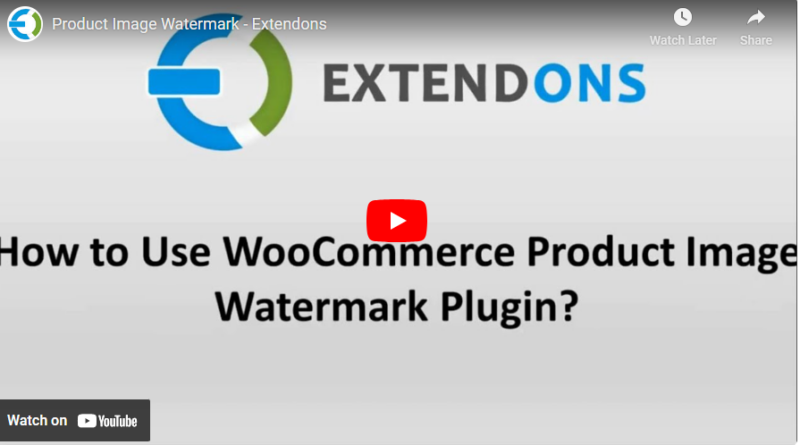How to Use WooCommerce Watermark Plugins by Extendons in 2025
Your product images are one of the most valuable assets of your WooCommerce store. But in the digital age, image theft is an unfortunate reality. So, how do you protect your brand’s visual identity and ensure your product visuals remain yours? This is where WooCommerce Watermark plugins come into play.
In this article, we’ll explore how to secure your WooCommerce store with the WooCommerce Product Image Watermark plugin by Extendons. From setup to customization, we’ll cover everything you need to know to protect your images and strengthen your brand’s identity in 2025.
Why You Need a Watermark Plugin for Your WooCommerce Store
Safeguarding Your Visual Assets
Your product images are often the first thing customers notice about your store. However, without a watermark, these images are vulnerable to theft. The WooCommerce Product Image Watermark plugin ensures that your images are protected from unauthorized use.
Strengthening Brand Identity
A customized watermark not only protects your images but also reinforces your brand identity. Whether it’s your logo or a unique design, this plugin allows you to leave a lasting impression on your audience.
Enhancing Professionalism
Using watermarks on product images gives your store a professional edge. It shows customers and competitors alike that you value your visual content.
Features of WooCommerce Product Image Watermark Plugin by Extendons
Add Text or Image Watermarks
The plugin offers the flexibility to add either text or image watermarks to your product images. This ensures you can choose the option that best represents your brand.
Customizable Text Watermarks
Design text watermarks that align perfectly with your brand. You can:
- Adjust font family, size, and color.
- Set transparency levels.
- Add text backgrounds for better visibility.
- Rotate or repeat watermarks across the image.
Customizable Image Watermarks
Prefer to use an image as your watermark? The plugin allows you to:
- Upload custom watermark images.
- Adjust the opacity for a subtle effect.
- Rotate and repeat watermarks.
- Add margins for a polished look.
Apply Watermarks to Specific Products or Categories
With the rule-based automation feature, you can apply watermarks to specific products, entire categories, or even thumbnails. This flexibility saves time and streamlines your workflow.
Multiple Placement Options
The plugin offers 10 placement options, ensuring your watermark is positioned exactly where it needs to be for maximum visibility.
Step-by-Step Guide: How to Use WooCommerce Product Image Watermark Plugin
1. Install and Activate the Plugin
To get started, download the WooCommerce Product Image Watermark plugin by Extendons from the official store. Once downloaded, follow these steps:
- Navigate to your WooCommerce admin panel.
- Go to Plugins > Add New.
- Upload the plugin file and click “Install Now.”
- Activate the plugin.
2. Configure General Settings
After activation, go to the plugin settings page to configure general options. Here, you can:
- Enable or disable the watermark feature.
- Choose between text or image watermarks.
- Set default rules for applying watermarks.
3. Design Your Watermark
If you opt for a text watermark, customize it using the following options:
- Select a font family that matches your brand.
- Adjust the size and color of the text.
- Set the opacity level for a subtle effect.
- Add a background if needed.
For image watermarks:
- Upload your logo or a custom design.
- Adjust the size and opacity to ensure it blends seamlessly with your product images.
4. Apply Watermarks to Products
Decide whether you want to apply watermarks to individual products or entire categories. You can:
- Select specific products from your catalog.
- Bulk-apply watermarks across categories for consistent branding.
5. Preview and Save
Before finalizing, use the preview feature to see how your watermark will appear. Once satisfied, save your settings and let the plugin work its magic.
Tips for Effective Watermarking
- Keep it Subtle: A watermark should protect your images without overpowering them. Use lighter opacity levels for a professional look.
- Consistent Branding: Ensure your watermark aligns with your brand’s style and colors.
- Strategic Placement: Position your watermark where it’s visible but doesn’t obstruct important details of the image.
FAQs
1. Can I remove watermarks from specific images?
Yes, the plugin allows you to exclude certain images or products from watermarking.
2. Does the plugin support multilingual stores?
Absolutely! The plugin is compatible with WPML, making it ideal for multilingual WooCommerce stores.
3. Will watermarking affect image quality?
No, the plugin ensures your images retain their original quality while adding watermarks.
4. Can I automate the watermarking process?
Yes, the rule-based automation feature lets you set criteria for applying watermarks dynamically.
Conclusion
The WooCommerce Product Image Watermark plugin by Extendons is an essential tool for any WooCommerce store in 2025. By protecting your product images, enhancing your brand’s identity, and saving time with automation, this plugin is a must-have for store owners who value their visual assets.
Don’t let image theft compromise your brand’s integrity. Install the WooCommerce Watermark plugin today and secure your store’s visual identity!