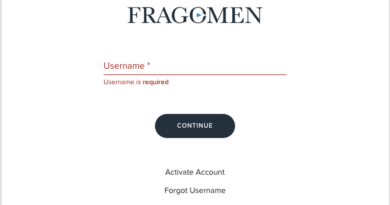Explaining Overtime Pay on Paystubs
Understanding overtime pay is crucial for both employers and employees. Overtime not only impacts an employee’s take-home pay but also plays a vital role in workforce management and compliance with labor laws. In this article, we will delve into the intricacies of overtime pay, how it is represented on paystubs, and the importance of using a free paystub generator to ensure accuracy and transparency in payroll processes.
What is Overtime Pay?
Overtime pay refers to the additional compensation that employees receive for working more than the standard number of hours established by law or company policy. In the United States, the Fair Labor Standards Act (FLSA) mandates that non-exempt employees must be paid at least one and a half times (1.5x) their regular hourly wage for any hours worked over 40 in a workweek.
Key Points About Overtime Pay
- Eligibility: Not all employees are entitled to overtime pay. Typically, non-exempt employees—those who are paid hourly or earn below a certain salary threshold—are eligible for overtime. Exempt employees, such as certain salaried professionals, may not receive overtime compensation.
- Calculation: Overtime is calculated based on the employee’s regular rate of pay. For instance, if an employee earns $20 per hour, their overtime pay rate would be $30 per hour for any hours worked over 40 in a week.
- State Variations: Some states have their own regulations regarding overtime, which may differ from federal laws. Employers must be aware of state-specific overtime laws to ensure compliance.
How Overtime Pay is Calculated
Calculating overtime pay involves several steps:
Step 1: Determine the Regular Rate of Pay
To calculate overtime pay, first determine the employee’s regular hourly rate. If the employee is salaried, divide their annual salary by the number of hours they work in a year. For example, if an employee earns $52,000 per year and works 40 hours a week, their regular hourly rate would be:
Regular Hourly Rate=Annual SalaryWeeks per Year×Hours per Week=5200052×40=25\text{Regular Hourly Rate} = \frac{\text{Annual Salary}}{\text{Weeks per Year} \times \text{Hours per Week}} = \frac{52000}{52 \times 40} = 25Regular Hourly Rate=Weeks per Year×Hours per WeekAnnual Salary=52×4052000=25
Step 2: Calculate Overtime Hours
Overtime is calculated based on the number of hours worked beyond the standard 40-hour workweek. If an employee works 50 hours in a week, the overtime hours would be:
Overtime Hours=Total Hours Worked−40=50−40=10\text{Overtime Hours} = \text{Total Hours Worked} – 40 = 50 – 40 = 10Overtime Hours=Total Hours Worked−40=50−40=10
Step 3: Calculate Overtime Pay
Multiply the overtime hours by the overtime rate (1.5 times the regular hourly rate):
Overtime Pay=Overtime Hours×Overtime Rate=10×(1.5×25)=10×37.50=375\text{Overtime Pay} = \text{Overtime Hours} \times \text{Overtime Rate} = 10 \times (1.5 \times 25) = 10 \times 37.50 = 375Overtime Pay=Overtime Hours×Overtime Rate=10×(1.5×25)=10×37.50=375
Step 4: Total Pay Calculation
Finally, to find the total pay for the week, add the regular pay and the overtime pay:
Total Pay=Regular Pay+Overtime Pay=(40×25)+375=1000+375=1375\text{Total Pay} = \text{Regular Pay} + \text{Overtime Pay} = (40 \times 25) + 375 = 1000 + 375 = 1375Total Pay=Regular Pay+Overtime Pay=(40×25)+375=1000+375=1375
Overtime Pay on Paystubs
Once overtime pay has been calculated, it needs to be accurately reflected on the employee’s paystub. Paystubs provide employees with detailed information regarding their earnings, deductions, and net pay. Here’s how overtime pay is typically displayed on a paystub:
1. Employee and Employer Information
The paystub should begin with the employee’s and employer’s details, including names, addresses, and contact information.
2. Pay Period Dates
Indicate the start and end dates for the pay period in question.
3. Hours Worked
Include a breakdown of the regular hours worked and the overtime hours. For example:
- Regular Hours: 40
- Overtime Hours: 10
4. Earnings Section
Clearly display the earnings, including:
- Regular Pay: This shows the total earnings for regular hours.
- Overtime Pay: This line should specify the overtime hours worked and the calculated pay for those hours.
An example of the earnings section might look like this:
| Description | Hours | Rate | Amount |
| Regular Pay | 40 | $25.00 | $1,000 |
| Overtime Pay | 10 | $37.50 | $375 |
| Total Earnings | $1,375 |
5. Deductions
List any deductions taken from the gross pay, such as federal and state taxes, Social Security, Medicare, health insurance, retirement contributions, etc. This section is crucial for transparency and helps employees understand how much of their earnings are withheld.
6. Net Pay
Finally, display the net pay, which is the amount the employee takes home after deductions:
| Description | Amount |
| Total Earnings | $1,375 |
| Total Deductions | $400 |
| Net Pay | $975 |
Importance of Using a Paystub Generator
Using a free paystub generator can significantly streamline the process of calculating and creating paystubs for employees, especially for those with overtime. Here are some advantages of using a paystub generator:
1. Accuracy
Free paystub generators automatically calculate overtime pay, deductions, and net pay, minimizing the risk of human error in calculations. This is particularly important when dealing with multiple employees or varying hours.
2. Time-Saving
Generating paystubs manually can be time-consuming. A paystub generator simplifies the process, allowing HR professionals to focus on other critical tasks while ensuring paystubs are created quickly and accurately.
3. User-Friendly Interface
Most paystub generators are designed with user-friendly interfaces, making it easy for anyone to create professional paystubs without extensive knowledge of payroll management.
4. Customizable Templates
Many paystub generators offer customizable templates that allow businesses to add branding elements, such as logos and colors, to maintain a professional appearance.
5. Accessibility
Free paystub generators are often web-based, making them accessible from any device with an internet connection. This flexibility is beneficial for remote teams and businesses with multiple locations.
Popular Free Paystub Generators
Several online platforms offer free paystub generation services. Some popular options include:
- PayStubCreator: This tool provides a simple interface for creating paystubs, including options for overtime calculations.
- Checkstub Maker: Offers customizable paystubs and easy calculations for regular and overtime hours.
- PayStubOnline: Allows users to generate paystubs while ensuring compliance with legal requirements.
Best Practices for Managing Overtime Pay
To effectively manage overtime pay, employers should follow best practices that ensure compliance and employee satisfaction:
1. Stay Informed About Labor Laws
Keep updated on federal, state, and local labor laws regarding overtime. Compliance is crucial to avoid legal issues and potential penalties.
2. Implement Clear Policies
Establish clear overtime policies and communicate them to employees. Ensure that employees understand when overtime is applicable and how it is calculated.
3. Track Hours Accurately
Utilize reliable time-tracking systems to monitor employee hours accurately. This will help ensure that overtime calculations are based on accurate data.
4. Communicate with Employees
Encourage open communication about overtime policies and practices. Employees should feel comfortable discussing their hours and pay with HR or management.
5. Review Paystubs Regularly
Encourage employees to review their paystubs regularly for accuracy. If discrepancies arise, they should know how to report them promptly.
Conclusion
Understanding overtime pay and its representation on paystubs is essential for both employers and employees. Accurate overtime calculations ensure compliance with labor laws and foster trust in the employer-employee relationship. By utilizing tools such as a free paystub generator, businesses can streamline the paystub creation process, enhance accuracy, and improve overall payroll management.
With clear communication, proper tracking, and the right tools, employers can effectively manage overtime pay and create a positive work environment where employees feel valued and informed. By implementing these best practices, businesses can ensure they remain compliant and transparent in their payroll processes.