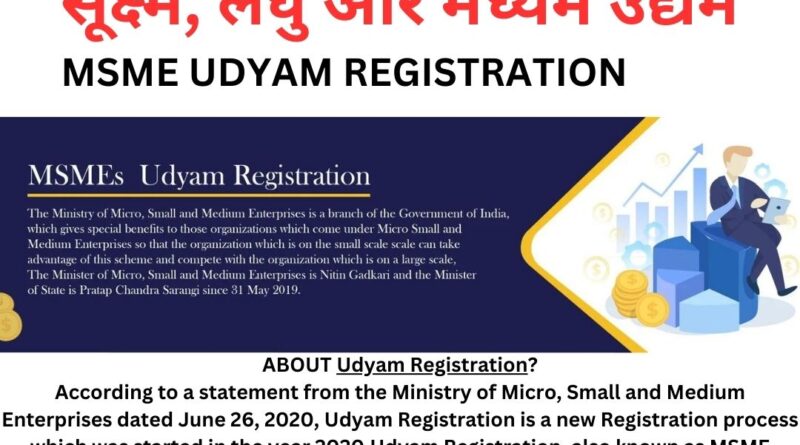How to Cancel Udyam Registration Online: A Comprehensive Guide
Udyam Registration is a significant initiative by the Government of India aimed at promoting small and medium enterprises (SMEs). This online registration process helps businesses avail various benefits such as subsidies, loans, and access to government schemes. However, there may come a time when a business needs to cancel its Udyam Registration due to various reasons, such as business closure, reclassification, or merging with another entity. This guide will walk you through the process of canceling your Udyam Registration online.
Understanding Udyam Registration
Before diving into the cancellation process, it’s important to understand what Udyam Registration entails. It is designed for small and medium enterprises to provide them with a unique identification number, enabling them to avail benefits under the MSME Act. The registration process is straightforward and can be completed online via the Udyam Registration portal.
Reasons for Cancellation
There are several reasons a business might consider canceling its Udyam Registration:
- Business Closure: If a business is shutting down for any reason.
- Change of Ownership: In cases of mergers or acquisitions, the existing registration may need to be canceled.
- Change in Business Structure: If the business has changed its nature or classification.
- Redundant Registration: If multiple registrations were made unnecessarily.
Steps to Cancel Udyam Registration Online
Step 1: Gather Required Information
Before proceeding with the cancellation, ensure you have the following information at hand:
- Udyam Registration Number: The unique number assigned to your business.
- Registered Business Name: The name under which your business was registered.
- Reason for Cancellation: A brief explanation for why you want to cancel the registration.
Step 2: Visit the Official Udyam Registration Portal
To begin the cancellation process, you need to access the official Udyam Registration portal. The website.
Step 3: Login to Your Account
- Click on the “Login” option on the homepage.
- Enter your credentials, which typically include your mobile number and the OTP (One Time Password) sent to your registered mobile number.
- If you don’t have the credentials, you may need to retrieve your details using the “Forgot Password” option.
Step 4: Navigate to the Cancellation Section
Once logged in:
- Look for the option labeled “Cancel Registration” or “Udyam Registration Cancellation.”
- Click on it to proceed.
Step 5: Fill Out the Cancellation Form
You will be prompted to fill out a cancellation form. Make sure to provide the following details:
- Udyam Registration Number
- Registered Business Name
- Reason for Cancellation: Select or write down the reason from the options provided.
- Contact Information: Ensure your email and phone number are correctly mentioned for any follow-up communications.
Step 6: Review and Submit
After filling out the form:
- Review all the entered information to ensure accuracy.
- Once confirmed, click on the “Submit” button.
Step 7: Confirmation of Cancellation
After submission, you will receive a confirmation message on your registered mobile number and email. This message will confirm that your cancellation request has been successfully submitted.
Step 8: Download Cancellation Certificate (if applicable)
In some cases, you might receive a cancellation certificate. If available, download this document for your records. It serves as proof that your Udyam Registration has been canceled.
Important Considerations
Timeline for Cancellation
The cancellation process may take some time, depending on the number of requests the portal is handling. Typically, you should receive confirmation within a few days.
Impact of Cancellation
Be aware that canceling your Udyam Registration may affect your eligibility for government schemes and benefits that are exclusively available to registered MSMEs. Ensure that you have considered the implications before proceeding with the cancellation.
Re-registration Process
If you ever decide to start a new business or restart your previous one, you can always apply for Udyam re- Registration again. The process is straightforward, and you can do it online.
Conclusion
Cancel Udyam Registration is a simple and straightforward process that can be completed online. Whether it’s due to business closure, change of ownership, or other reasons, following the steps outlined above will ensure a smooth cancellation process. Always keep in mind the potential impacts of cancellation, particularly concerning eligibility for government benefits.