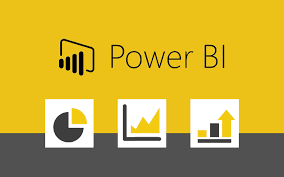A Step-by-Step Guide to Completing Your Animation Assignment
Animation assignments are an exciting yet challenging part of any design or media-related course. They provide an opportunity for students to showcase their creativity, technical skills, and ability to bring ideas to life through motion. However, completing an animation assignment successfully requires careful planning, a strong understanding of animation principles, and efficient use of tools. Whether you’re a beginner or looking to improve your workflow, this guide will walk you through the key steps to create an impressive animation.
For students seeking additional support, animation assignment help in Australia is available to assist you with expert guidance. Let’s dive into the step-by-step process to ensure you ace your next project.
1. Understand the Assignment Brief
Before jumping into the creative process, it’s crucial to understand the assignment requirements. Read the brief thoroughly, and pay attention to the following elements:
- Type of animation: Are you expected to create a 2D, 3D, stop-motion, or motion graphics animation?
- Duration: How long should the animation be?
- Specific themes or concepts: Is there a particular subject or concept you need to convey?
- Deadline: Know the due date and plan your time accordingly.
Taking notes and clarifying any doubts with your instructor will help you start on the right foot and avoid unnecessary revisions later.
2. Brainstorm and Conceptualize
Once you’ve understood the brief, begin brainstorming ideas. Think about the story or message you want to communicate through your animation. Animation, like any other form of storytelling, needs a clear narrative. Here are some questions to guide your brainstorming process:
- Who are your characters?
- What is the setting?
- What is the conflict or goal?
- How does the story unfold?
Create a mind map or idea board to visualize different aspects of your story. Don’t be afraid to explore multiple concepts before settling on one that aligns best with the assignment criteria.
3. Create a Storyboard
A storyboard is a visual outline of your animation, providing a frame-by-frame breakdown of how the story will unfold. This step is crucial for planning, as it helps you organize scenes, time them appropriately, and identify any potential issues before production begins.
For each frame in the storyboard, include sketches of the key actions, camera angles, and transitions. Even simple drawings can help you see the bigger picture. Additionally, specify the timing and any notes on sound or dialogue, if applicable.
Creating a clear and detailed storyboard will save time during the animation process and help you maintain consistency throughout your work.
4. Choose the Right Tools and Software
Selecting the right tools is essential for a smooth animation process. Depending on the type of animation you’re working on, different software may be more suitable. Here are some popular tools based on animation types:
- 2D Animation: Adobe Animate, Toon Boom Harmony, or Krita.
- 3D Animation: Blender, Autodesk Maya, or Cinema 4D.
- Motion Graphics: Adobe After Effects.
- Stop-Motion: Dragonframe or Stop Motion Studio.
Ensure that your chosen software aligns with your technical skills and assignment requirements. If you’re unfamiliar with the tools, spend some time watching tutorials or practicing before diving into the project.
For students who feel overwhelmed by the technical aspects, seeking animation assignment help in Australia can provide you with additional support, especially in software usage and technical execution.
5. Begin with Rough Animations
Start your project by creating rough animations or animatics based on your storyboard. This is essentially the initial draft of your animation, focusing on broad movements and timing rather than fine details. Rough animations allow you to:
- Test if the timing and flow of your scenes work.
- Ensure the narrative or message is being conveyed clearly.
- Identify if any scenes feel too slow or fast.
Keep the process simple at this stage, using basic shapes and movements. Fine details like shading, textures, and complex effects can be added later. By working in layers, you can tweak specific elements without disrupting the overall structure.
6. Refine Your Animation
Once you’re satisfied with the rough animation, it’s time to refine the details. This is where you will add:
- In-betweens: These are the frames between the key poses, giving your animation fluidity and smoothness.
- Textures and Shading: Apply textures, lighting, and shadows to give your characters and environments depth.
- Special Effects: Incorporate any necessary special effects, such as explosions, glowing elements, or dynamic backgrounds.
- Sound and Dialogue: Sync sound effects, voiceovers, or music with your animation to enhance its impact.
Take the time to review your animation carefully as you refine it. Play it back repeatedly to ensure consistency and smooth transitions. Pay attention to the small details that will make your animation stand out, such as facial expressions, secondary actions, and background movement.
7. Review and Edit
After completing your refined animation, take a step back and review your work critically. Look for any areas that may need improvement or correction. Ask yourself the following questions:
- Does the animation flow smoothly?
- Are the characters’ actions believable and engaging?
- Does the story or message come across clearly?
- Is the sound synced correctly with the visuals?
Consider sharing your work with peers or instructors for feedback. Fresh perspectives can help you spot issues that you might have missed.
If you’re running short on time or struggling with the final edits, consider seeking animation assignment help to ensure that your work is polished and ready for submission.
8. Export and Submit
Once you’re happy with your final animation, export it according to the required format specified in your assignment brief. Popular formats include MP4, MOV, and AVI. Ensure that you export the file at the correct resolution and quality settings.
Double-check the file size, as some platforms may have upload limits. If necessary, compress the file without compromising too much on quality.
Finally, submit your animation on time, making sure to include any supporting documents, such as your storyboard, rough animations, or artist’s statement if required.
9. Seek Feedback and Learn
After submitting your animation, use the feedback you receive as an opportunity to learn and improve your skills. Animation is a complex art form, and the more you practice, the better you’ll become. Reflect on the areas where you excelled and those that could be improved for future projects.
If you’re looking to improve your animation skills further or need ongoing assistance, there are many animation assignment help services in Australia that provide personalized guidance and support.
Conclusion
Completing an animation assignment can be a challenging but rewarding experience. By following this step-by-step guide, you’ll be better equipped to manage your time, stay organized, and create a high-quality animation that meets your assignment criteria. Remember, practice makes perfect, and the more projects you take on, the more confident you’ll become in your animation skills.
For those who need additional support or expert guidance, consider seeking animation assignment help in Australia to ensure that you’re on the right track. With the right approach and resources, you’ll not only complete your assignment successfully but also improve as an animator.
Read Also- Why Choose UK Providers for Philosophy Assignment Help?