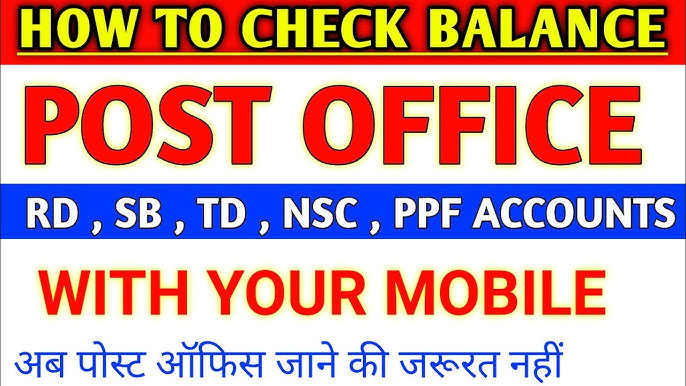Post Office Account Balance Check
Introduction
The Indian Post Office provides a range of banking services under the aegis of India Post Payments Bank (IPPB) and the traditional postal banking services. With technological advancements, accessing banking services has become easier and more convenient. Customers can now check their account balance through various methods, including online and offline channels.

Methods to Check Post Office Account Balance
Using Net Banking
Net Banking is a convenient way to access your account balance from the comfort of your home. If you have registered for Post Office Net Banking, you can log in to your account and check your balance anytime.
Using Mobile Banking
Mobile Banking is another convenient method to check your Post Office account balance. By downloading the IPPB Mobile Banking app, you can manage your account and check the balance on your smartphone.
Through SMS Banking
SMS Banking is a straightforward method for those who prefer not to use the internet. By sending a simple SMS, you can receive your account balance information on your mobile phone.
Via Missed Call Service
The Missed Call Service is a quick and easy way to check your account balance. By giving a missed call to a designated number, you can receive your balance details via SMS.
Visiting the Post Office
For those who prefer traditional methods, visiting the nearest Post Office branch is always an option. You can check your balance with the help of the Post Office staff.
Step-by-Step Guide for Each Method
Net Banking
- Registration: Ensure that you are registered for Post Office Net Banking. If not, visit your nearest Post Office branch to complete the registration process.
- Login: Visit the official Post Office Net Banking website.
- Enter Credentials: Use your User ID and Password to log in.
- Balance Check: Once logged in, navigate to the ‘Balance Inquiry’ section to view your account balance.
Mobile Banking
- Download the App: Download the IPPB Mobile Banking app from the Google Play Store or Apple App Store.
- Registration: Complete the registration process using your account details and mobile number.
- Login: Log in to the app using your credentials.
- Balance Inquiry: Navigate to the ‘Account Balance’ section to check your balance.
SMS Banking
- Register Your Mobile Number: Ensure your mobile number is registered with your Post Office account.
- Send SMS: Send an SMS with the keyword BAL to the designated number provided by your Post Office branch.
- Receive Balance: You will receive an SMS with your account balance details.
Missed Call Service
- Register Your Mobile Number: Ensure your mobile number is registered with your Post Office account.
- Give a Missed Call: Dial the designated number and give a missed call.
- Receive SMS: You will receive an SMS with your account balance details.
Post Office Visit
- Visit the Branch: Go to your nearest Post Office branch.
- Inquire at the Counter: Provide your account details to the staff at the counter.
- Balance Inquiry: The staff will assist you in checking your account balance.
FAQs
1. What is the IPPB?
IPPB stands for India Post Payments Bank, a public sector bank under the Department of Post, Ministry of Communications, which offers banking services to the unbanked and underbanked sections of society.
2. How do I register for Post Office Net Banking?
You need to visit your nearest Post Office branch to register for Net Banking. Fill out the required form and submit it along with necessary documents.
3. Is there any charge for SMS Banking or Missed Call Service?
As of now, most of these services are provided free of charge. However, standard SMS charges may apply as per your mobile operator’s tariff plan.
4. Can I check my balance for any type of account?
Yes, you can check the balance for different types of accounts, including Savings Account, Recurring Deposit, Fixed Deposit, etc., using these methods.
5. What should I do if I face issues with my Mobile Banking app?
If you encounter any problems with the Mobile Banking app, you can contact the customer care service of IPPB or visit your nearest Post Office branch for assistance.
6. How secure are these methods for checking my account balance?
All the methods mentioned are secure as long as you follow basic security practices, such as not sharing your credentials and using official apps and websites.
By following this guide, you can easily check your Post Office account balance using various methods. Whether you prefer digital channels like Net Banking and Mobile Banking or traditional methods like visiting the Post Office, managing your account balance is now more accessible than ever.