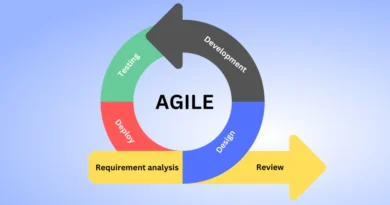Web Design Best Practices: Do’s and Don’ts for Beginners
In the digital age, a website is often the first impression a business or individual makes online. Whether you’re starting your own blog, building a portfolio, or creating a company website, having a well-designed site is crucial. For beginners, web design can seem like a complex task, but by following some fundamental best practices, you can create a site that is both visually appealing and user-friendly. If you’re new to this process, you may want to consider seeking help from a web design company or website design agency for professional guidance. In this blog, we’ll walk through the key do’s and don’ts of web design for beginners to help you avoid common pitfalls and set yourself up for success.
The Do’s of Web Design
1. Do Prioritize User Experience (UX)
User experience should be at the forefront of your design decisions. A website isn’t just about looking good—it’s about functioning well for users. Make sure your site is easy to navigate, with clear menus and intuitive page layouts. Consider your audience’s needs and ensure that they can quickly find the information they’re seeking.
- Do use clear and readable fonts: Choose a font that is easy to read on all devices. Avoid overly decorative fonts for body text and keep your font sizes appropriate for all screen sizes.
- Do ensure fast loading times: Users expect quick access to content. A slow site can deter visitors, so optimize images, use caching, and minimize unnecessary code to improve load speeds. Many web design services emphasize fast-loading pages as a key factor in retaining visitors.
2. Do Keep the Design Simple and Clean
A cluttered design can overwhelm visitors, making it difficult for them to engage with your content. Simplicity is key in web design. Use plenty of white space to give your content room to breathe, and avoid overloading pages with excessive images, animations, or text.
- Do focus on one or two main colors: A simple color scheme helps create a cohesive look. Choose colors that match your brand identity and are pleasing to the eye.
- Do use high-quality images: Blurry or pixelated images can make your website look unprofessional. Invest in high-resolution photos or use quality stock photography.
3. Do Design for Mobile Responsiveness
With mobile traffic accounting for a large portion of website visits, it’s crucial to ensure that your website looks and works great on mobile devices. Mobile responsiveness means that your site’s layout and content automatically adjust to fit the screen size of the device being used, whether it’s a smartphone, tablet, or desktop computer.
- Do use a mobile-friendly layout: Ensure that elements such as buttons and links are easily tappable on smaller screens.
- Do test your site on multiple devices: Check how your website performs across different screen sizes and browsers to ensure a consistent user experience. Many web design services offer testing across devices as part of their package.
4. Do Use a Grid System
Using a grid system is a great way to keep your design organized and ensure that your content is aligned. Grids provide a structure to your design, ensuring that each element is positioned neatly and consistently across the site. This also makes your website look more professional and visually appealing.
- Do follow a consistent layout: Whether you’re placing images, text, or buttons, make sure everything follows the same alignment for a clean and polished look.
5. Do Optimize Your Website for SEO
Search engine optimization (SEO) is critical for making your website discoverable. While web design and SEO might seem unrelated, your design choices can impact how search engines rank your site. Ensure that your website is easy to crawl by search engines and that it includes SEO-friendly elements. Partnering with a web design company that offers SEO-focused services can be a huge advantage.
- Do use proper heading structures: Make use of H1, H2, and H3 tags to create a hierarchy for your content, helping both users and search engines understand your page.
- Do optimize images with alt text: Include descriptive alt text for your images, which can help improve your site’s SEO and provide accessibility for users with disabilities.
The Don’ts of Web Design
1. Don’t Overcomplicate Navigation
Navigation is one of the most important elements of web design. If users can’t find their way around your site, they’ll quickly leave. Avoid overly complex or confusing navigation menus, and don’t hide important pages behind multiple clicks.
- Don’t use too many menu items: Keep your menu simple and organized. Limit the number of items to the essentials so users can quickly navigate to where they need to go.
- Don’t forget a search function: For larger sites, a search bar can be incredibly helpful for users looking for specific content.
2. Don’t Ignore Accessibility
Accessibility should be a priority for any web designer. A significant portion of the population has disabilities that can make it difficult to interact with websites. Ensure that your site is designed in a way that is usable for everyone, including those with visual or motor impairments. Web design agencies that specialize in accessibility can provide valuable insights for creating more inclusive sites.
- Don’t use colors alone to convey information: People with color blindness may not be able to differentiate between certain colors. Use text or icons in addition to color to communicate important information.
- Don’t forget to add captions to videos: If your site contains video content, make sure you provide captions for users who are deaf or hard of hearing.
3. Don’t Overuse Animations and Pop-Ups
Animations and pop-ups can be effective tools when used sparingly, but overusing them can lead to a poor user experience. Too many animations can slow down your site, while excessive pop-ups can frustrate users and drive them away.
- Don’t use auto-playing media: Auto-playing videos or sound can startle users and lead them to quickly leave your site. Always give visitors the option to play media when they choose.
- Don’t use too many pop-ups: While pop-ups can be great for growing email lists or promoting offers, too many can annoy users and negatively affect their experience.
4. Don’t Forget About Analytics
Tracking your website’s performance is key to understanding how users are interacting with it. Without analytics, you won’t know what’s working and what needs improvement.
- Don’t neglect to set up Google Analytics: This free tool provides valuable insights into your site’s traffic, user behavior, and more, helping you make informed design decisions. Many web design services include analytics tracking as part of their package.
5. Don’t Forget to Test Regularly
Web design isn’t a set-it-and-forget-it task. It’s essential to regularly test your site to ensure that everything is functioning as expected.
- Don’t launch without thorough testing: Before going live, test all links, forms, and features to make sure they work properly. Also, periodically check your site for broken links and other issues that can arise over time. A web design company will often conduct comprehensive testing before launching a client’s website to avoid post-launch issues.
Conclusion
Designing a website can be a challenging task, especially for beginners. However, by following these essential do’s and don’ts, you’ll be able to create a site that is both visually appealing and functional. Focus on simplicity, prioritize user experience, and always keep testing and improving your design. If the process feels overwhelming, don’t hesitate to consult a web design agency to help bring your vision to life. Whether you do it yourself or seek professional web design services, following these best practices will ensure your web design journey is a successful one.