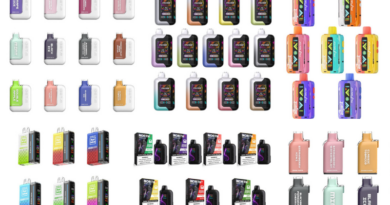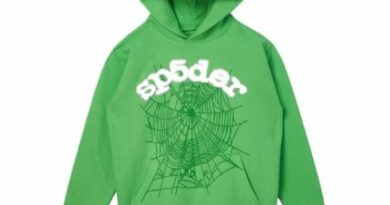How Paystubs Reflect Pre-Tax vs. Post-Tax Deductions
When employees receive their paychecks, it often comes with a detailed paystub that breaks down their earnings, deductions, and net pay. Among these deductions, you may notice two categories: pre-tax deductions and post-tax deductions. These deductions are critical to understanding how an employee’s gross pay translates into their net pay and how they affect taxes, benefits, and overall take-home pay.
This article will explain how paystubs reflect pre-tax versus post-tax deductions, why these deductions matter, and how using a Free Paystub Generator can help both employers and employees manage payroll more effectively.
What Are Pre-Tax and Post-Tax Deductions?
Before diving into how paystubs reflect these deductions, let’s clarify what pre-tax and post-tax deductions are.
Pre-Tax Deductions
Pre-tax deductions are amounts taken from an employee’s gross pay before taxes are calculated. These deductions lower the employee’s taxable income, which in turn reduces the amount of federal, state, and sometimes local taxes the employee owes. Pre-tax deductions typically go toward benefits and savings plans that provide some tax advantages.
Common examples of pre-tax deductions include:
- Health Insurance Premiums: Contributions to health, dental, or vision insurance.
- Retirement Contributions: Contributions to traditional 401(k) or 403(b) retirement plans.
- Health Savings Accounts (HSA): Contributions to an HSA used for qualified medical expenses.
- Flexible Spending Accounts (FSA): Contributions to an FSA for medical or dependent care expenses.
- Transportation or Commuter Benefits: Pre-tax deductions for qualified transportation expenses, such as parking or transit passes.
Because pre-tax deductions reduce taxable income, they lower the overall tax liability for employees, leading to potential tax savings.
Post-Tax Deductions
Post-tax deductions are taken from an employee’s net pay after taxes have been calculated and withheld. These deductions do not reduce taxable income, as taxes are applied to the gross pay before these deductions are made. Post-tax deductions often go toward benefits or contributions that do not qualify for tax-exempt status.
Common examples of post-tax deductions include:
- Life Insurance Premiums: Some life insurance premiums may be deducted after taxes.
- Roth 401(k) Contributions: Contributions to a Roth 401(k), which are made after taxes but grow tax-free.
- Union Dues: Payments made to a union for membership and support.
- Garnishments: Court-ordered deductions, such as for child support or alimony, which are taken after taxes.
Understanding the difference between pre-tax and post-tax deductions is critical for both employees and employers, as it directly affects how much tax is owed and what the employee takes home as net pay.
How Paystubs Reflect Pre-Tax and Post-Tax Deductions
Paystubs typically offer a clear breakdown of all earnings, deductions, and taxes. To ensure transparency, paystubs separate pre-tax deductions from post-tax deductions, helping employees understand how their gross pay translates to their net pay. Let’s look at how a paystub reflects both types of deductions.
1. Gross Pay
The first line on most paystubs is the employee’s gross pay. This represents the total earnings before any deductions are made. Gross pay includes base salary or hourly wages, overtime, and any bonuses or commissions. Gross pay is the starting point for calculating both pre-tax and post-tax deductions.
Example:
- Gross Pay: $4,000
2. Pre-Tax Deductions
Below the gross pay, the paystub will show pre-tax deductions. These deductions are subtracted from the gross pay before calculating the employee’s taxable income. Pre-tax deductions lower the amount of income that is subject to federal, state, and sometimes local taxes.
For example, if an employee contributes to a 401(k) plan and has health insurance premiums deducted from their paycheck, these amounts would be shown in this section of the paystub.
Example:
- 401(k) Contribution: $300
- Health Insurance Premium: $200
- Total Pre-Tax Deductions: $500
In this case, the employee’s taxable income is reduced by $500 before taxes are calculated. If the gross pay was $4,000, the taxable income would now be $3,500.
3. Taxes
After pre-tax deductions have been subtracted, the next section of the paystub shows the taxes withheld from the employee’s taxable income. These taxes may include:
- Federal Income Tax: Based on the employee’s income and withholding status.
- State Income Tax: If applicable in the employee’s state of residence or employment.
- Social Security: 6.2% of the employee’s income, up to a certain wage limit.
- Medicare: 1.45% of the employee’s income, with no wage limit.
Example:
- Federal Income Tax: $300
- State Income Tax: $100
- Social Security: $217
- Medicare: $50
- Total Taxes: $667
In this case, the employee’s taxable income was $3,500 (after pre-tax deductions), and the total taxes withheld from that amount are $667.
4. Post-Tax Deductions
After taxes have been calculated and subtracted, post-tax deductions are applied. These deductions do not reduce taxable income because they are taken from the employee’s net pay after taxes have already been withheld. Post-tax deductions are typically voluntary or court-ordered and may include Roth IRA contributions, life insurance premiums, or wage garnishments.
Example:
- Life Insurance Premium: $50
- Roth 401(k) Contribution: $100
- Union Dues: $20
- Total Post-Tax Deductions: $170
In this case, $170 is deducted from the employee’s net pay after taxes.
5. Net Pay
The final section of the paystub shows the employee’s net pay, or take-home pay. This is the amount left after all pre-tax deductions, taxes, and post-tax deductions have been subtracted from the gross pay.
Example:
- Net Pay: $4,000 (Gross Pay) – $500 (Pre-Tax Deductions) – $667 (Taxes) – $170 (Post-Tax Deductions) = $2,663
The employee’s net pay, or the amount they take home, is $2,663.
Benefits of Using a Free Paystub Generator for Pre-Tax and Post-Tax Deductions
Manually calculating pre-tax and post-tax deductions for each employee can be time-consuming and prone to errors. A Free Paystub Generator can simplify the process by automating these calculations and ensuring that deductions are applied correctly. Here’s how a paystub generator can help:
1. Accuracy in Calculations
A Free Paystub Generator automatically calculates pre-tax and post-tax deductions, ensuring that they are applied correctly. This helps avoid errors that could lead to underpayment, overpayment, or incorrect tax withholdings.
2. Transparency for Employees
Paystub generators provide clear, professional paystubs that itemize all deductions, making it easy for employees to understand how their gross pay is reduced by both pre-tax and post-tax deductions. This transparency fosters trust and ensures that employees are fully aware of their earnings and benefits.
3. Compliance with Tax Laws
Payroll regulations, especially when it comes to tax withholding and deductions, can be complex. A Free Paystub Generator helps employers stay compliant with federal and state tax laws by automatically applying the correct tax rates and deduction rules. This reduces the risk of legal issues or penalties due to payroll mistakes.
4. Time Efficiency
By automating payroll calculations, a paystub generator saves employers time and effort. Instead of manually tracking each employee’s deductions and tax liabilities, the generator handles everything in minutes, freeing up HR and payroll departments to focus on other tasks.
5. Customizable Paystub Templates
A paystub generator allows employers to customize paystub templates, ensuring that all necessary details—such as gross pay, pre-tax deductions, taxes, post-tax deductions, and net pay—are clearly displayed. This customization ensures that each employee receives a detailed, accurate, and professional paystub.
Conclusion
Paystubs play a crucial role in helping employees understand their earnings and deductions, particularly when it comes to distinguishing between pre-tax and post-tax deductions. Pre-tax deductions reduce taxable income and provide employees with tax-saving benefits, while post-tax deductions are taken from net pay and do not affect taxes.
Using a Free Paystub Generator simplifies the process of managing these deductions, ensuring that paystubs are accurate, transparent, and compliant with tax laws. For employers, this reduces the risk of payroll errors and saves time. For employees, it provides clear insight into how their pay is calculated, helping them plan their finances more effectively.
By leveraging a paystub generator, businesses can streamline their payroll processes, improve transparency with their employees, and ensure that every deduction—whether pre-tax or post-tax—is applied correctly and consistently.