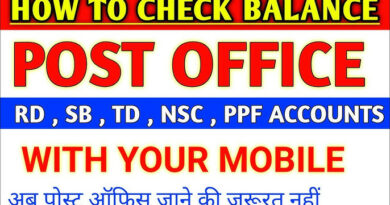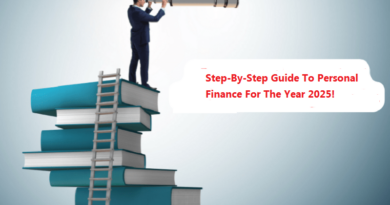What Information is Included on a Paystub?
A paystub, also known as a paycheck stub, is a document provided by employers that outlines detailed information about an employee’s pay. Understanding the information included on a paystub is crucial for both employers and employees to ensure accurate payroll management and financial planning. This guide will break down the key components of a paystub and explain their significance. Additionally, we’ll explore how a free paystub generator can simplify the process of creating and managing paystubs.
Key Components of a Paystub
A paystub typically includes various sections that provide a comprehensive breakdown of an employee’s earnings, deductions, and net pay. Here are the essential elements found on a paystub:
1. Employee Information
Name and Address:
- The full name and home address of the employee. This information ensures that the paystub is accurately associated with the correct employee.
Employee ID:
- A unique identifier assigned to the employee by the employer. This helps in tracking and managing employee records efficiently.
2. Employer Information
Company Name and Address:
- The name and address of the employer. This information is crucial for identification and record-keeping purposes.
3. Pay Period
Start and End Dates:
- The dates marking the beginning and end of the pay period covered by the paystub. This helps employees understand the timeframe for which they are being paid.
4. Pay Date
- The date on which the paycheck is issued. This is the date when the funds are made available to the employee.
5. Earnings
Gross Pay:
- The total amount earned by the employee before any deductions are made. This includes regular wages, overtime, bonuses, and commissions.
Regular Pay:
- The earnings from the standard hours worked by the employee at their regular hourly rate or salary.
Overtime Pay:
- Additional earnings for hours worked beyond the regular work schedule, typically paid at a higher rate.
Bonus/Commission:
- Any extra earnings provided as bonuses or commissions, separate from regular and overtime pay.
6. Deductions
Deductions are amounts subtracted from the gross pay, and they can be categorized into various types:
Federal Taxes:
- The amount withheld for federal income tax, which is determined based on the employee’s W-4 form and the current tax rates.
State Taxes:
- The amount withheld for state income tax. This varies depending on the state in which the employee works.
Local Taxes:
- Any local taxes withheld, such as city or county taxes. Not all areas have local taxes, so this section might be blank for some employees.
Social Security:
- Contributions to the Social Security system, which provides retirement and disability benefits. The amount is typically a percentage of the employee’s earnings.
Medicare:
- Contributions to the Medicare system, which provides health insurance for individuals over 65 and certain younger people with disabilities. This is also a percentage of the employee’s earnings.
Health Insurance:
- Premiums deducted for health insurance coverage provided by the employer. This can include medical, dental, and vision insurance.
Retirement Contributions:
- Deductions for retirement plans such as a 401(k) or pension plan. This may include both employee contributions and employer matching contributions.
Other Deductions:
- Any additional deductions, such as union dues, life insurance premiums, charitable contributions, or wage garnishments.
7. Net Pay
- The amount the employee takes home after all deductions have been subtracted from the gross pay. This is also known as the “take-home pay.”
8. Year-to-Date (YTD) Totals
YTD figures provide a cumulative total of earnings and deductions from the beginning of the year up to the current pay period. This section is useful for tracking overall income and deductions over the course of the year.
YTD Gross Pay:
- The total gross pay earned by the employee since the start of the year.
YTD Deductions:
- The total amount of all deductions taken from the employee’s pay since the beginning of the year.
YTD Net Pay:
- The total take-home pay the employee has received after all deductions for the year to date.
Using a Free Paystub Generator
Creating and managing paystubs manually can be time-consuming and prone to errors. A free paystub generator simplifies this process by automating calculations and ensuring accuracy. Here’s how a paystub generator can help:
1. Ease of Use
Most paystub generators are designed to be user-friendly, allowing employers to quickly input employee information and generate professional paystubs. The step-by-step process typically involves entering the following details:
- Employee and employer information.
- Earnings for the pay period.
- Deductions for taxes, insurance, retirement, and other categories.
2. Accurate Calculations
Automated calculations ensure that all earnings and deductions are accurately computed, reducing the risk of human error. This is particularly useful for businesses with multiple employees or complex payroll structures.
3. Customization
A good paystub generator offers customization options to meet specific needs. This includes adding company logos, custom fields, and personalized messages. Customization enhances the professionalism of the paystubs and ensures they meet legal requirements.
4. Compliance
A reliable paystub generator is updated regularly to comply with current payroll laws and tax rates. This ensures that the paystubs generated meet all state and federal regulations, reducing the risk of non-compliance penalties.
5. Security
Handling payroll information involves sensitive data. Paystub generators prioritize security by:
- Using encryption to protect data.
- Offering secure login and access controls.
- Ensuring regular data backups to prevent data loss.
6. Convenience
Paystub generators provide the convenience of generating and accessing paystubs from anywhere, at any time. Cloud-based generators, in particular, allow for easy access and storage of paystubs, making it simple for both employers and employees to manage payroll information.
Practical Example: Generating a Paystub
To illustrate, let’s walk through an example of generating a paystub using a free paystub generator:
- Enter Employee Information
- Input the employee’s name, address, and Social Security number.
- Add the employee ID, department, and job title if needed.
- Enter Employer Information
- Provide the company name, address, and contact information.
- Add the company logo if desired.
- Enter Earnings Information
- Input the employee’s hourly rate or salary.
- Enter the number of hours worked or the pay period for salaried employees.
- Add any additional earnings such as bonuses or commissions.
- Enter Deductions
- Input federal, state, and local tax withholdings.
- Add deductions for Social Security, Medicare, health insurance, and retirement contributions.
- Review and Generate
- Review the entered information for accuracy.
- Generate the paystub and save or print it as needed.
Conclusion
Understanding the information included on a paystub is crucial for effective payroll management and financial planning. A paystub provides a detailed breakdown of earnings, deductions, and net pay, helping employees track their income and deductions accurately. Using a free paystub generator simplifies the process of creating and managing paystubs, ensuring accuracy, compliance, and convenience. By choosing the right paystub generator and understanding the key components of a paystub, both employers and employees can benefit from efficient and reliable payroll management.