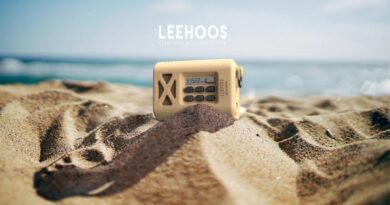Transform Your Store with WooCommerce Custom Product Addons
In today’s eCommerce world, shoppers crave a personalized experience. WooCommerce custom product addons let store owners meet this demand by providing options for users to tailor their purchases, from sizes to colors and custom engravings. By using these features, your store becomes more engaging and adaptable, providing customers with what they’re truly looking for. In this blog, we’ll walk through how these addons work, their benefits, and the practical ways to implement them for higher customer satisfaction and sales.
Why Are WooCommerce Custom Product Addons Important?
Offering custom product addons in WooCommerce is about more than just added features—it’s about giving control to your customers and letting them create products that fit their needs. Customization can be the deciding factor in whether a customer buys from your store or looks elsewhere.
Key Benefits:
- Customer-Centric Shopping
Personalization appeals to customers, making them more likely to complete their purchase. - Increased Sales Potential
Product add-ons allow you to offer upsells, like gift wrapping or warranty extensions, increasing order value. - Brand Loyalty
When customers can create products to their specifications, they’re more likely to return to your store for future purchases.
Types of WooCommerce Custom Product Addons
Different types of addons serve various purposes and enhance the shopping experience in unique ways. Here’s a rundown of popular custom product addons to consider for your store:
1. Text and Engraving Options
Ideal for products like jewelry or accessories, customers can add names, dates, or custom messages.
2. Image Uploads
Perfect for items like custom-printed merchandise, customers can upload their own designs or photos.
3. Swatch Selectors
Swatches provide a more visually engaging way for customers to select colors, materials, or patterns.
4. Dropdown and Checkbox Fields
Use these for bundled items or options that enhance a product, such as adding extra toppings on a pizza or selecting features for a custom-built PC.
5. Quantity Selectors
Quantity-based options can enable volume pricing discounts or even the selection of multiple sizes in one purchase.
Step-by-Step Guide to Setting Up WooCommerce Custom Product Addons
Setting up custom product addons is simple with WooCommerce. Here’s a step-by-step guide to get you started:
Step 1: Install a WooCommerce Custom Addons Plugin
Choose a plugin designed for custom product addons, such as woocommerce custom product addons plugin by FMEAddons. Once installed, these plugins integrate with your WooCommerce dashboard.
Step 2: Navigate to Product Settings
Go to your product edit page, where you’ll find options for creating custom fields. These options vary based on the plugin but generally allow you to add text, images, checkboxes, and more.
Step 3: Add Conditional Logic (Optional)
Conditional logic allows certain fields to appear only if a customer selects a specific option. For example, if a customer selects “Gift Wrap,” you could prompt them to add a custom message.
Step 4: Set Prices for Each Addon
If certain options carry additional costs (like rush shipping), you can adjust the prices so they’re calculated at checkout.
Step 5: Test Your Addons
Test your custom product fields on both desktop and mobile views to ensure they’re user-friendly and working correctly.
Example Use Cases for WooCommerce Custom Product Addons
Let’s look at some stores that have successfully implemented custom product addons to boost sales and customer satisfaction.
Case Study: “Elite Bakehouse”
Elite Bakehouse specializes in custom cakes for all occasions. By adding WooCommerce custom product addons, they allow customers to select their preferred flavors, fillings, frostings, and even add personalized messages. This customization led to a 45% increase in their average order value, as customers added premium ingredients and larger sizes.
Case Study: “Adventure Gear Co.”
Adventure Gear Co., an outdoor equipment retailer, used custom product addons to offer customers the option to personalize camping gear with their initials. The additional field led to a 20% increase in repeat purchases, as customers returned for other customized items.
Best Practices for Maximizing Custom Product Addons
While addons can boost sales, implementing them thoughtfully is key. Here are some tips:
1. Limit Options to Avoid Overwhelm
While options are great, too many can confuse customers. Choose the most relevant addons to include with each product.
2. Use Visual Aids for Addons
If you’re offering multiple color or material choices, visual representations help customers make faster decisions.
3. Include Prices for Transparency
Adding prices directly to the addons helps customers understand the total cost, reducing surprises at checkout.
4. Display Popular Addons Prominently
If you have specific addons that are popular, place them in an easily noticeable location on the product page.
5. Encourage Bundling with Addons
Offer product bundles where one main product has multiple customizable add-ons. This technique increases order value and provides added value to the customer.
Top Plugins for WooCommerce Custom Product Addons
Here’s a look at some of the most effective plugins for creating custom product addons:
1. WooCommerce Product plugin
Known for its flexibility, this plugin offers a variety of field types and allows for easy customization.
2. WooCommerce custom product addons plugin by FMEAddons
FMEAddons provides advanced options like conditional logic, multiple field types, and pricing controls.
3. YITH WooCommerce Product Add-Ons & Extra Options
YITH’s solution offers flexible addons with many field options, including checkboxes, image-based choices, and more.
Each plugin has unique strengths, so choose based on your store’s specific needs and the customization features you want to offer.
The Future of WooCommerce Custom Product Addons
As eCommerce trends shift toward more customer-centered experiences, custom product addons will continue to grow in popularity. They allow customers to express their individuality while helping businesses increase their sales. For WooCommerce store owners, addons present an opportunity to differentiate and build a loyal customer base.
Conclusion
WooCommerce custom product addons are a smart way to enhance the shopping experience and drive more conversions. By implementing these tools strategically, you’re not only offering value to your customers but also increasing your store’s profitability. Whether you’re running a small boutique or a large eCommerce store, custom product addons can set you apart from competitors, making your products unforgettable.
Frequently Asked Questions
1. How do I add WooCommerce custom product addons to specific products?
Plugins allow you to add custom addons to specific products or product categories directly within the WooCommerce product settings.
2. Can custom product addons increase my store’s order value?
Yes, addons like gift wrapping, premium materials, and warranties can encourage customers to spend more, increasing average order value.
3. Are custom product addons mobile-friendly?
Most plugins for WooCommerce custom product addons are mobile-responsive, but it’s always best to test on mobile devices for usability.
4. Can I apply conditional logic to WooCommerce product addons?
Yes, conditional logic allows you to display certain fields based on customer selections, improving the user experience.
5. Do custom product addons impact SEO?
Addons themselves don’t directly affect SEO, but better customer satisfaction and longer page engagement can positively impact overall site performance.
Related Articles:
WooCommerce Stock Manager: A Complete Guide to Efficient Inventory Management
Boost WooCommerce Sales with a Multistep Product Configurator
How the Side Cart WooCommerce Plugin Drives Sales and User Engagement