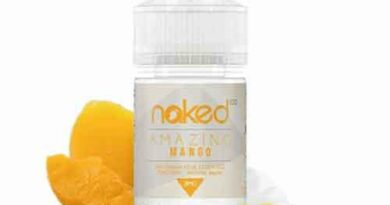Optimizing Your Business: OpenCart to WooCommerce Migration
Switching from OpenCart to WooCommerce offers a chance to enhance your store’s functionality, boost SEO, and streamline customer management. But migrating isn’t just about data transfer; it’s a strategic shift. Here’s an in-depth look at how to make this migration a game-changer for your eCommerce business, complete with new insights, case studies, and a fresh approach.
Why Migrate from OpenCart to WooCommerce?
Expanded Customization and Control
WooCommerce’s integration with WordPress enables deeper customization, helping you build the store your business deserves. In contrast, OpenCart, while feature-rich, can feel limiting when it comes to plugin variety and page design flexibility. WooCommerce offers thousands of extensions that fit seamlessly, giving you more creative control.
Simplified SEO and Marketing Tools
With WooCommerce, you have access to WordPress’s powerful SEO tools, such as Yoast SEO, which allows you to optimize every aspect of your store. WooCommerce also offers a suite of marketing extensions to help you reach more customers.
Greater Community Support
WooCommerce’s user base is vast, so solutions and support are just a quick search away. This active community, coupled with WooCommerce’s dedicated support, means you’ll have resources available at every stage of migration and beyond.
Steps to Prepare for OpenCart to WooCommerce migration
Step 1: Backup Your Data on OpenCart
Before you begin, back up all files and databases from your OpenCart store. This backup will act as your safety net, ensuring you don’t lose any data during migration.
Step 2: Establish WooCommerce
Install WordPress and WooCommerce on your hosting platform, choosing a theme that aligns with your brand. Get your basic settings in place, such as currency and payment gateways.
Step 3: Select Your Migration Tool
Many reliable migration tools, such as Cart2Cart or LitExtension, can handle a migration with minimal manual work. Select a tool that matches your needs and budget for a seamless transition.
Migration Process Step-by-Step
Step 1: Link OpenCart and WooCommerce via Your Tool
Install your chosen migration tool and connect it to your OpenCart and WooCommerce stores. Most tools will guide you through connecting both systems securely.
Step 2: Choose the Data for Migration
You’ll have the option to migrate everything or select specific data types like products, customers, and orders. Focus on what’s essential to start, and remember that certain attributes like customer reviews can be migrated in later stages.
Step 3: Run a Test Migration
This critical step allows you to preview how data will appear in WooCommerce before doing the full migration. A trial run highlights any mismatches or errors early, letting you make adjustments without major disruptions.
Step 4: Complete the Full Migration
Once satisfied with the test results, initiate the full migration. Monitor the process, which might take several hours depending on the volume of data being transferred.
Step 5: Review and Adjust
Post-migration, comb through your WooCommerce site to ensure everything displays correctly. Adjust categories, tags, and other attributes to match WooCommerce’s structure, ensuring a smooth shopping experience.
Real-World Case Study: LuxeWear Boutique’s Migration Success
LuxeWear Boutique, a fashion retailer, made the jump to OpenCart to WooCommerce migration for better marketing tools and smoother checkout processes. By migrating:
- Sales Increased by 25%: WooCommerce’s built-in marketing plugins boosted customer engagement.
- Improved SEO: LuxeWear optimized product listings with Yoast, increasing search engine visibility.
- Customer Experience Boost: Enhanced page designs and mobile compatibility raised conversions by 18%.
Troubleshooting Common Migration Challenges
Managing URL Redirects
URL changes are common when migrating. Using a redirect plugin ensures that traffic to old URLs lands on the correct new pages, retaining your SEO value.
Data Compatibility
While most information transfers easily, some product categories or customer data may require manual adjustments. Tackle these manually or through the migration tool’s data-mapping features.
Theme Compatibility
WooCommerce doesn’t support OpenCart themes. Explore WooCommerce-compatible themes or page builders like Elementor to rebuild similar designs if needed.
Post-Migration Optimization Tips
1. Set Up SEO Plugins
Installing an SEO plugin like Yoast on WooCommerce lets you optimize product pages and blog posts for search engines, a feature that can significantly boost visibility.
2. Enable Reviews and Customer Feedback
WooCommerce plugins for reviews allow customers to rate their experience, enhancing trust and conversion rates.
3. Integrate Email Marketing
WooCommerce’s compatibility with email tools like MailChimp and Klaviyo lets you connect with customers. An automated email setup can keep customers informed and engaged with promotions and updates.
4. Optimize for Mobile
WooCommerce offers mobile-responsive themes to ensure your store looks great on all devices. This is key to capturing mobile shoppers, which often account for over half of eCommerce traffic.
5. Strengthen Security
Using a reputable security plugin like Wordfence or Sucuri will help protect your WooCommerce store from potential threats, building customer trust and protecting transaction data.
Conclusion
Migrating from OpenCart to WooCommerce can be the start of your store’s new growth phase. From advanced SEO capabilities to a user-friendly interface, WooCommerce provides a robust platform that supports business scalability. By planning your migration carefully, utilizing quality tools, and optimizing your WooCommerce site, your store will be positioned for a smooth transition and lasting success.
Frequently Asked Questions
1. Is OpenCart to WooCommerce migration difficult?
With the right tools, such as Cart2Cart, migration is straightforward. These tools help transfer all key data seamlessly.
2. Can I migrate all customer data?
Most migration tools can transfer essential customer details. Some may require customers to reset passwords for enhanced security.
3. How long does migration take?
The time depends on the volume of data. A small store may migrate in a few hours, while larger stores might take longer.
4. Will my SEO be impacted?
With proper 301 redirects and SEO optimization in WooCommerce, you can retain and even improve your SEO ranking.
5. Are all OpenCart features available on WooCommerce?
WooCommerce’s extensive plugin library covers most eCommerce needs. You may need to find alternatives to specific OpenCart features, but most functions are available on WooCommerce.